Opened 7 years ago
Last modified 2 years ago
#4123 accepted defect (bug)
Proposal to improve the main navigation menu accessibility
| Reported by: |
|
Owned by: |
|
|---|---|---|---|
| Milestone: | Priority: | normal | |
| Component: | General | Keywords: | has-patch |
| Cc: |
Description
Several HTML5 sectioning elements automatically create ARIA landmark regions.
Landmark regions are exposed to assistive technologies and allow users to quickly find information in a page. Ideally, all content in a web page should be wrapped within landmark regions. For now, I'd like to propose to focus on the navigation menu.
In this specific case it's important to know that <nav> elements are mapped to an ARIA role=navigation. Therefore, <nav> elements are perceived by screen readers and users can jump to them using dedicated keyboard shortcuts.
In the wp.org network, some sections don't use <nav> elements at all. For example, the home page (screenshot from Safari and VoiceOver):
Other sections do use navigation landmarks but not for the main menu. For example, the Themes section has two of them:
Same in the Plugin section sub-pages:
For clarity, these are respectively:
- a
<nav>element with arole="navigation": it was common practice to repeat the role even if redundant, to support old browsers assistive technologies - a
<div>element with arole="navigation", which is equivalent to a<nav>
Besides technical details, the most important navigation (the main one) doesn't use a navigation landmark. Wrapping the main menu in a <nav> element would be a good, simple, improvement.
Note: when in a page there are multiple landmarks of the same type, it's important to use an aria-label to help users to distinguish them. This is also what WordPress core and the bundled themes do.
Suggested:
- wrap the existing main menu markup in a
<nav aria-label="Main menu"> - where present, add to the secondary navigation an
aria-label="Secondary menu"(or any better wording) - the toolbar already uses an
aria-label="Toolbar", no need for any change
Optionally:
- modernize the markup: remove
role="navigation"and just use a<nav>element
Note about the wording:
When screen readers encounter a <nav> element or a role="navigation", they already announce "navigation": it's recommended to not use this word in the aria-label because it would be announced twice.
Change History (6)
#2
 @
@
7 years ago
Oh, another question. Should the label be wrapped in a translation function as well? Like __('Main Menu','wporg'); I assume these labels should be translatable as they will be user facing in such readers.
#3
 @
@
7 years ago
It's recommended to not change the native semantics of the <ul>. Lists are announced as lists, together with the number of list items. That's good.
Yes, the <nav> should wrap the <ul>. Here's the W3C example (switch to the "HTML5 Techniques" tab): https://www.w3.org/TR/wai-aria-practices-1.1/examples/landmarks/navigation.html . The h2 is not necessary.
Yes, the aria-label should be translatable. Thank you.

This ticket was mentioned in PR #154 on WordPress/wordpress.org by @nayanchamp7.
2 years ago
#6
- Keywords has-patch added
Trac ticket: #4123
### Proposal
<nav> elements are mapped to an ARIA role=navigation. Therefore, <nav> elements are perceived by screen readers and users can jump to them using dedicated keyboard shortcuts.
### Enhancement
area-label attribute is added into all the main header nav with relevant translation function for each wordpress.org project.
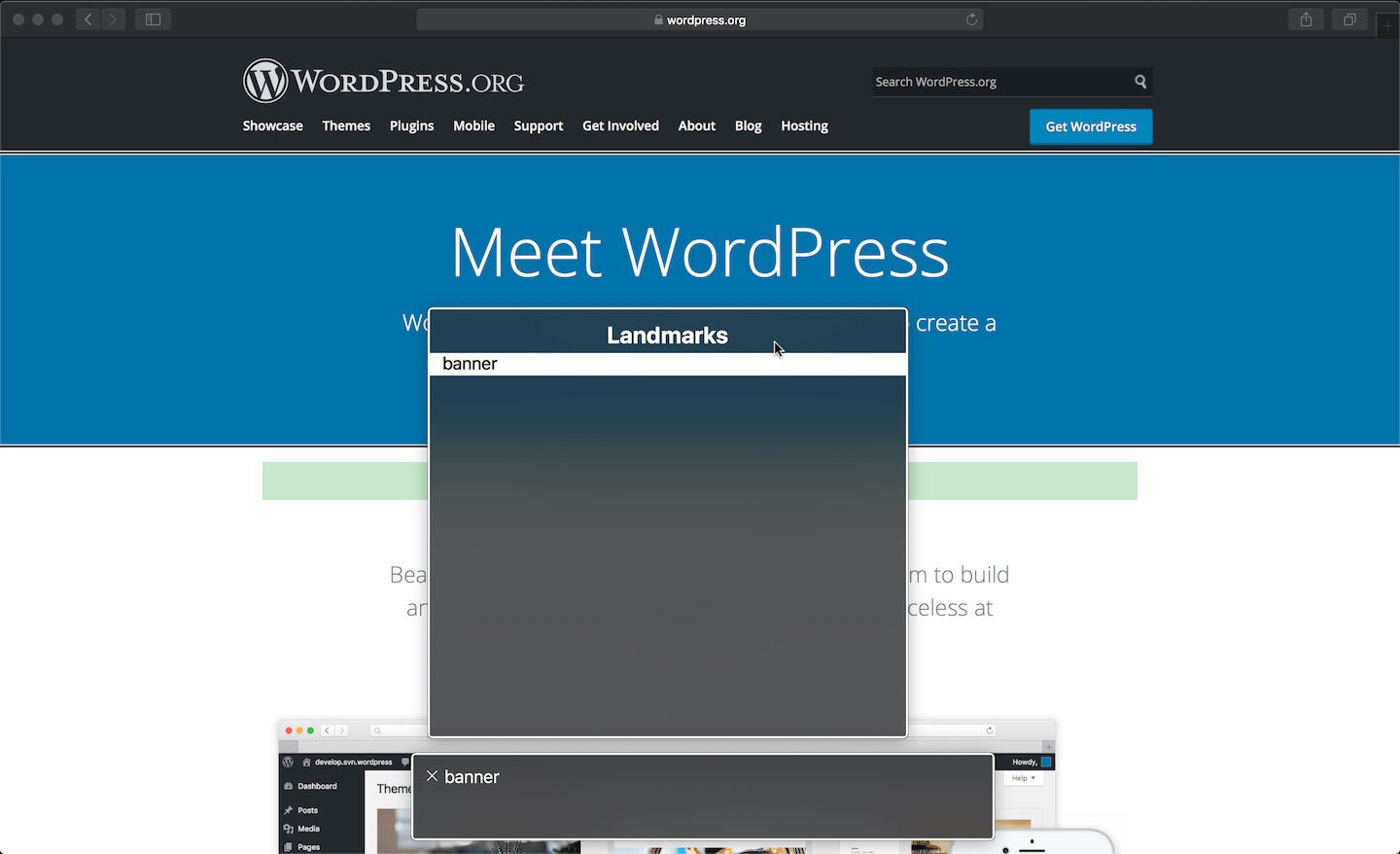
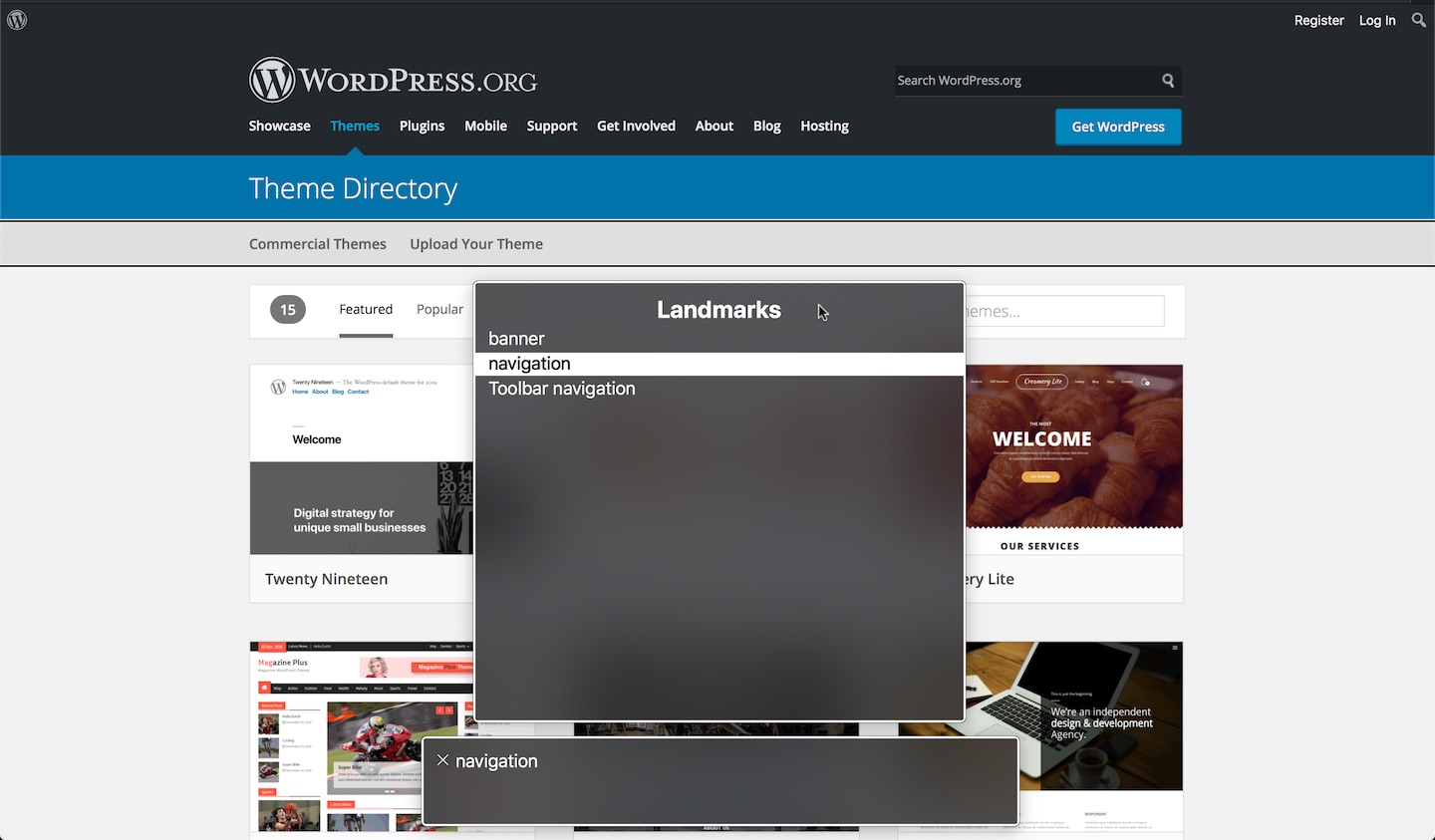
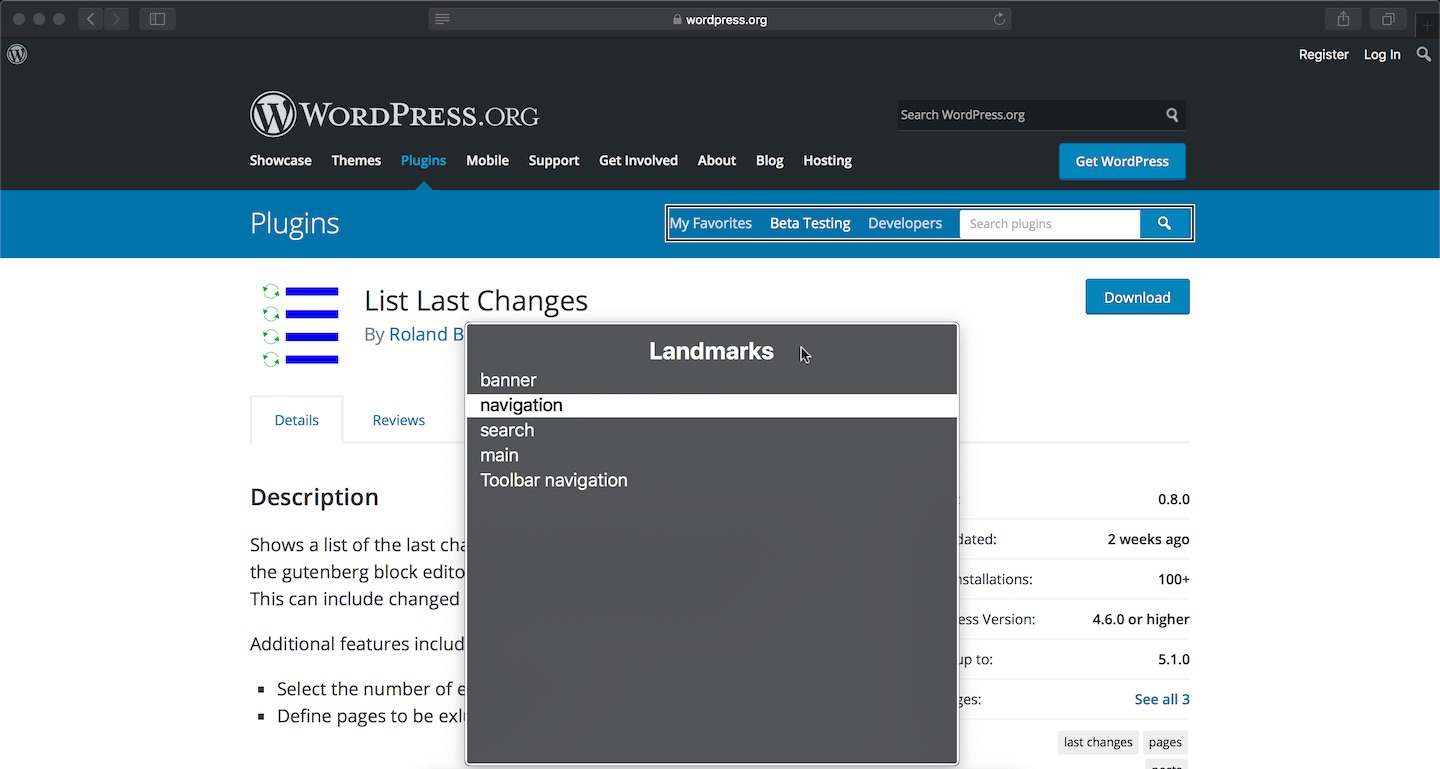
Okay, let's take these menus one at a time.
The main menu's markup:
So, wrap a
<nav aria-label="Main menu">around this?Similar for other menus, obviously, but is there any other markup changes that would be needed?
Converting it to a plain nav would require a more extensive change to the CSS (possibly on all subsites), but could be feasible.
Would it be preferable to use a role=navigation on the ul instead, to minimize the CSS adjustments?