#2860 closed enhancement (fixed)
Plugin Admin: Add values for closed plugins
| Reported by: |
|
Owned by: |
|
|---|---|---|---|
| Milestone: | Plugin Directory v3.0 | Priority: | normal |
| Component: | Plugin Directory | Keywords: | has-patch has-screenshots dev-feedback reporter-feedback |
| Cc: |
Description
When plugins are closed or disabled, there should be a drop-down selection to list WHY this happened.
- Security Issue
- Author Request
- Guideline Violation
- Licensing/Trademark violations
- Merged into Core
Attachments (5)
Change History (43)

This ticket was mentioned in Slack in #meta by ipstenu. View the logs.
8 years ago
#3
 @
@
8 years ago
At this point the privacy of plugins' email has zero bearing on the situation :)
Plugin STATUS is handled via wordpress.org/plugins/wp-admin :D
#4
 @
@
8 years ago
Then if you are already using WordPress as the framework, it would be a lot easier to handle. All needs to be done is grab the plugin names every day or so and auto-update, then have the drop down that changes what is displayed on the page. No manual typing at all.
#7
in reply to:
↑ 6
;
follow-up:
↓ 8
 @
@
8 years ago
Replying to SergeyBiryukov:
2860.diff looks good at a glance.
The only thing I'd like to add is some JS code to show the dropdown when clicking the Close button (instead of submitting the form), so that closing the plugin and specifying the reason could be done in one go.
JS can be added to refine the flow, but to be clear, it can already be done in one go. The dropdown is currently just shown all the time. So you can select the reason, and then when the Close button is clicked the form will be submitted and the reason will be saved.
#8
in reply to:
↑ 7
 @
@
8 years ago
Replying to jdgrimes:
The dropdown is currently just shown all the time. So you can select the reason, and then when the Close button is clicked the form will be submitted and the reason will be saved.
Ah, great. I misread that part of the patch and was under an impression that the dropdown is only displayed if the plugin is already closed.
#9
 @
@
8 years ago
@Ipstenu Is comment:5 what you had in mind? Should the same dropdown be used for disabled plugins as well?
#10
 @
@
8 years ago
Yes, the same dropdown should be used on disabled and closed. That would work fine for me :)
#11
follow-up:
↓ 12
 @
@
8 years ago
2860.2.diff updates the patch to also save the reason when the Disable button is clicked.
I decided to move the dropdown above the buttons, because it seemed more natural:
Open plugin:
Closed plugin:
Disabled plugin:
I thought of one question: should the close/disable reason be deleted when the plugin is opened again? Currently nothing is done at that point, so the reason will continue to be stored in the post meta.
#12
in reply to:
↑ 11
 @
@
8 years ago
Replying to jdgrimes:
I decided to move the dropdown above the buttons, because it seemed more natural:
Yeah, that looks better to me as well.
Currently nothing is done at that point, so the reason will continue to be stored in the post meta.
I think it's fine, it might be used for future reference if we ever decide to implement a status change history for a plugin.
#13
 @
@
8 years ago
2860.3.diff tweaks the previous patch to better handle the case where the close reason isn't known (like if the plugin was closed before the dropdown was added). It will now show "Close Reason: Unknown" instead of just a blank close reason ("Close Reason: ").

This ticket was mentioned in Slack in #meta by sergey. View the logs.
8 years ago
#16
 @
@
8 years ago
2860.3.diff looks great, the only thing I'd like to add is the ability to specify a reason for previously closed plugins without reopening (by clicking "Save Changes"). Will handle that on commit.
#18
 @
@
8 years ago
#20
 @
@
8 years ago
An audit log that combined closures (like the dropdown value selected, the date, and by whom) along side the internal notes would be 'best'.
#21
 @
@
8 years ago
We must track the time and reason of a closure for this to be viable. Since a plugin could be closed multiple times, we need to account for that.
That does make this very much dependant on figuring out logging, because without logging then there's no way to track time to know when we can reasonably disclose why something was closed.
I feel we can at least make #2717 live and add this in later, because a small win with an iteration later is okay :)
#24
 @
@
8 years ago
Depends on how you want to handle the open-part.
That is, we track WHY it's closed. We need to also track WHEN it was closed. Should that be a new ticket or in the #2717 for logging? Which we really need now so we can do the whole check of 'if it's be 90 days, tell people WHY a plugin is closed'
#25
 @
@
8 years ago
comment:20 and comment:21 still need to be addressed, either via #2717 or separately.

This ticket was mentioned in Slack in #meta by ipstenu. View the logs.
8 years ago

This ticket was mentioned in Slack in #meta by joostdevalk. View the logs.
8 years ago
#33
 @
@
8 years ago
I think we've now fixed all the parts of this: we now store the reason and the date of closure as well as who did it. It also is stored as and shows in the internal notes block.
#34
 @
@
8 years ago
- Resolution set to fixed
- Status changed from accepted to closed
Yep, an additional audit log type proved to be a bit overkill, so it's just another type of internal note, automatically generated when transitioning a plugin between types.

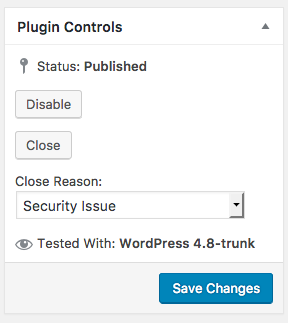
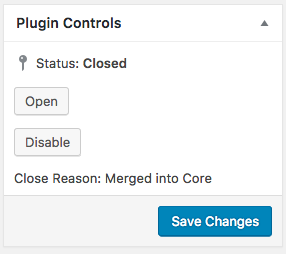
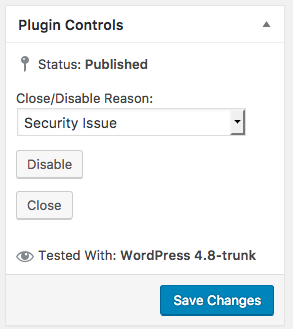
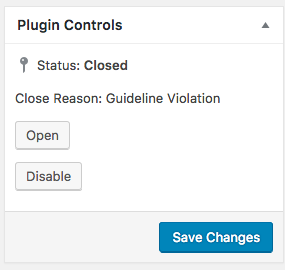
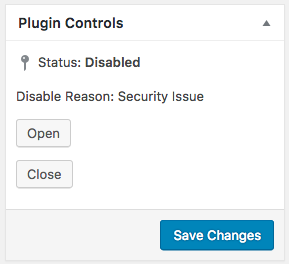
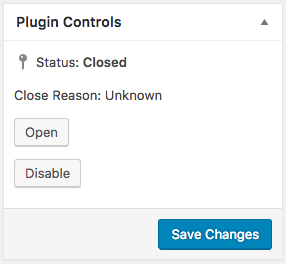
So, I've gone over how this would be the best way done. Since the plugins@… system currently isn't segregated to levels, what could be done is a section of wordpress.org, like admin.plugins.wordpress.org that has all the names of each plugin. You just click the plugin, choose from the dropdown menu what type of issue it is and then a redirect will be put in place informing users what the problem is.
There is a lot of code to be done here, but my company is completely on-board to help.